For those wanting free office software, Web 2.0 came to the rescue! Several companies have created free online office software that will help you do anything, from write a letter to your grandmother, to keeping a spreadsheet of your car mileage, to even an important presentation that will help you get a raise.
Instead of saving your projects to your computer, floppy disk drive or memory stick, these online applications allow you to store your documents online. Remember when you were in school and would suddenly realize that the report you worked on all night was not in your bookbag, but sitting on your kitchen table, and would now be late and jeopardize your GPA?
Not a problem with online applications. You can access your documents from any computer as long as it's connected to the Internet. Because these documents are in an online format, it doesn't matter what type of computer you are using.
One of the best features about online office software is that it allows you to collaborate with others. You can share your document with people of your choosing and they can view and edit the document. Don't worry, your documents are private. You get to choose which of your friends and coworkers get to view your documents.
Here's a great video made by the people at Google describing why you should use online software:
Now doesn't that sound fun? Let's look at Google Docs and Zoho, two of the larger online applications services.
Google Docs
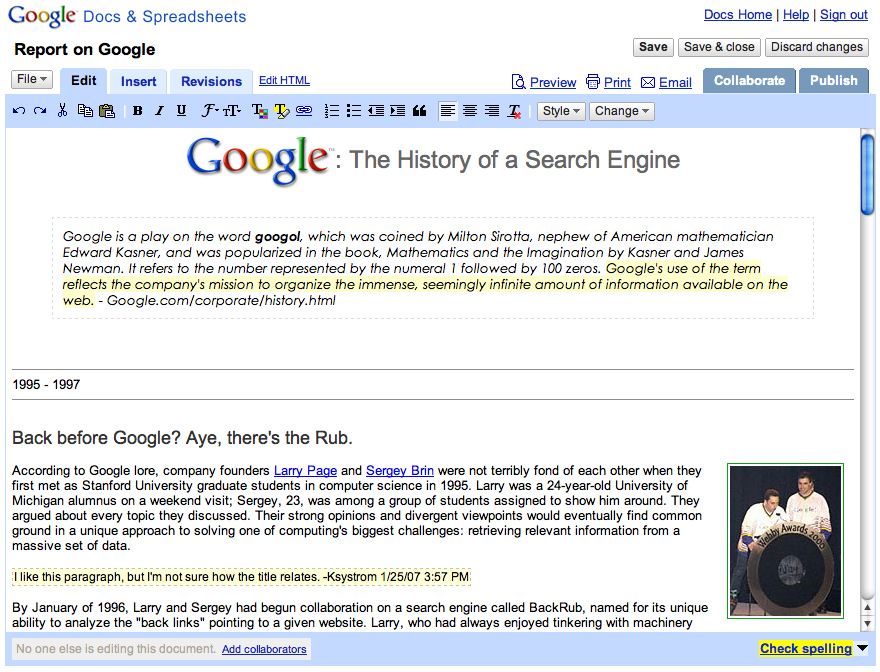
Google Docs gives you access to online word processing, spreadsheet and presentation (think PowerPoint) software online. If you have ever used Microsoft Office, Google Docs is very similar. In fact, Google Docs has most of the features you would need, such as formatting, page set up, spellcheck and more. You can also upload your already existing documents into Google docs.
Since Google Docs and Blogger are both Google services, they are designed to be used together. You can post your Google Docs directly to your blog on Blogger.
Google Docs's sharing features make it easy to work with others on collaborative projects. Most of the Web 2.0 Challenge was done on Google Docs. One committee member could draft the text of a Thing and everyone could comment and make changes. We're using a Google doc spreadsheet to track every player's progress, too.
It is very easy to invite other people to work on documents. Just invite them as collaborators. Google Docs saves all revisions made to the document. That way, you can go back and revise documents from any point in their creation.
In order for you to use Google Docs, you need a free Google account.
Zoho
Zoho.com is another service that is like Google Docs but on more powerful vitamins. It offers many of the same features, including:
- Writer, an online word processor
- Sheet, an online spreadsheet
- Show, an online presentation tool
In addition, Zoho has some other features that can be helpful in a business environment, including:
- Projects, a project management software to track the duties and status of people working on a collaborative project
- CRM, an online sales and inventory tracking program
- Meeting, a web conferencing solution
- DB, online database reporting and software
- Planner, online organizer
- Polls, an online poll management tool
- Challenge, an easy way to track and evaluate candidates.
These are all tools that would be useful in a small office or if you were a small business owner.
Registering for Zoho is free. They also have access to their services on your Windows Mobile phone or iPhone, as well as special features for Facebook users.
Discovery Resources1. Google Docs Tour.
2. Zoho tools.
Discovery Exercise
1. Go to Google Docs using the login name and password that was posted on OceanNet. Inside that account's Google Docs, there is a file called "Web Players on Google Docs". Please open the file and notice how close the setup is to Microsoft Word. Please add your name to the document, save and close the document, and log out of Google Docs.
2. Blog about: How would you use the collaborative features of Google Docs or Zoho at your branch for a project? Is there a project currently that you're working on where Google Docs could help or save time?

No comments:
Post a Comment